Buy For Me
BUY FOR ME ORDER GUIDELINE
1. Please first register on WorldPost and login, if you choose products from Taobao or 1688, please copy product link and paste in “Quick Order” text box.
You will find product detail page, select size and color, input quantity. Then click "add to cart".
 select con
select con s your select is in stock, if changed to grey means your select is out of stoc
s your select is in stock, if changed to grey means your select is out of stoc
2. View the shopping cart. Verify and confirm your order then click "Next" to generate order.
Note: The note icon you can click in to leave message.

3. Press "Check-out" to pay the relevant order.

4. Wait for the order to purchase. Once order purchase, waiting the parcel arriving to warehouse hub.


5. When order is "Arrive" status. Click on "Submit Order" to submit the parcel.

6. Select the parcel, click "Submit" button.


7. Check the parcel goods type. Select the prefer shipway.
Important Notice: Sensitive goods must select sensitive shipway. Else any parcel return, forfeited, fines or additional cost bear by customer.


8. After submit success. The delivery order can be check on "Order Status". Warehouse will weight the parcel and update ship fee.

9. After ship fee updated, click on "Order Status" and click "Pay" button to check out the delivery order.


10. Delivery order detail can be check. Click into "Detail". You will see the International consignment number, parcel size, actual weight, Volumetric weight and international ship fee charge.

Calvin
Calvin